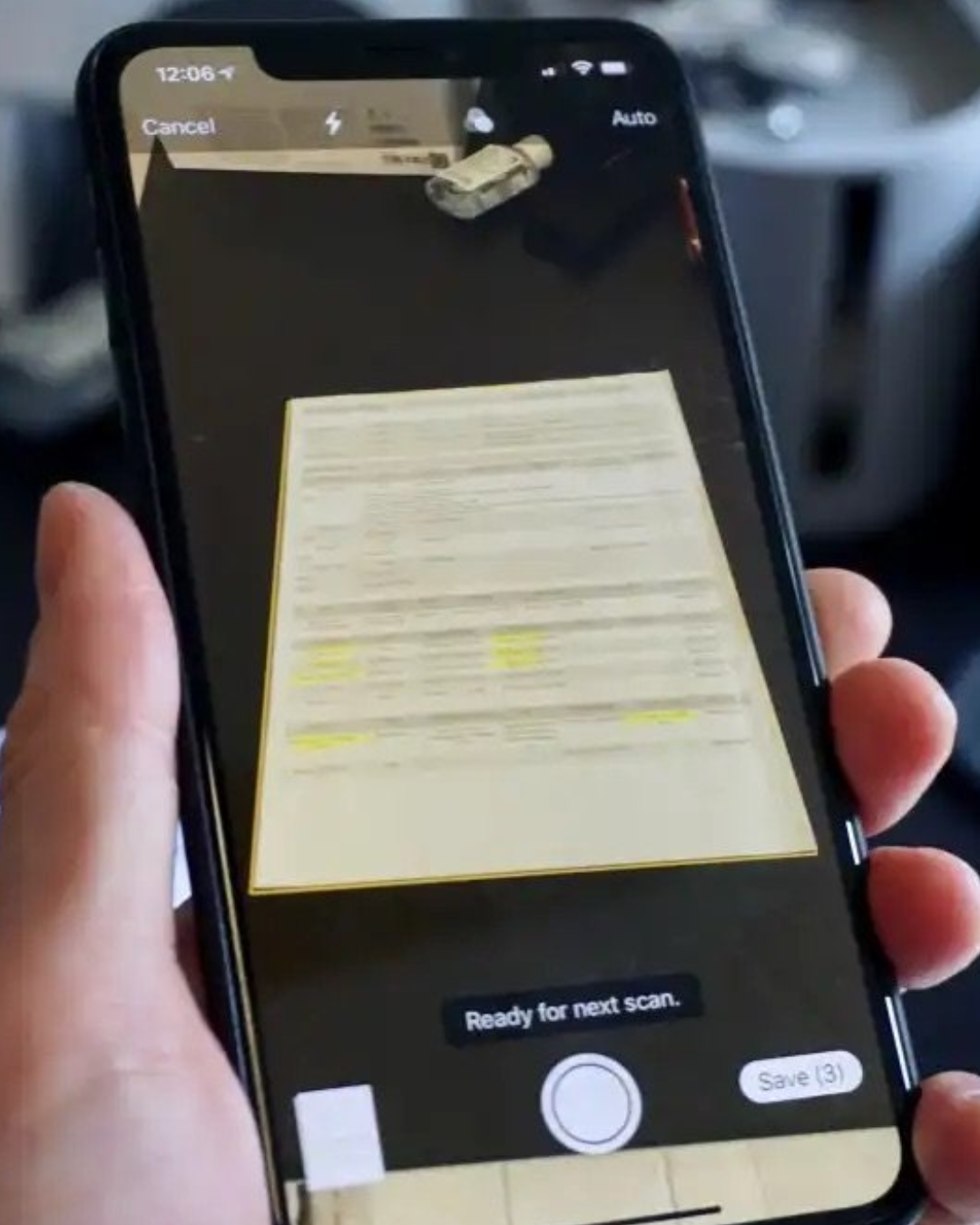“Before and after photos” are a powerful storytelling tool that highlight your skills, build trust, and drive engagement. Whether you’re a home renovator, fitness coach, cosmetic specialist, or cleaning pro, these visual comparisons tell a compelling story at a glance. In this seo-optimized, 1,000‑word guide, we’ll explore the importance of before and after photos, share tips for capturing them effectively, and offer best practices to boost your SEO and conversion potential.
Why “Before and After Photos” Matter for Your Brand
- Instant Communication: A side-by-side visual instantly conveys improvement, saving the audience from reading lengthy explanations.
- Trust and Credibility: Transparent comparisons reassure potential clients—showing that outcomes are real strengthens your reputation.
- Engagement & Shareability: Dramatic transformations tend to be shared and saved, increasing your visibility across Instagram, Pinterest, and SEO-boosted blog posts.
- SEO Benefits: With optimized images, your content can rank in image searches for keywords like before and after photos, drawing relevant traffic actively seeking transformations.
Capturing High-Impact “Before” Photos
- Consistent Framing & Angle
Shoot from the same position and angle for both shots to make the transformation clear - Use Natural Light & Consistent Conditions
Avoid shadows or shifting light—time your shots when natural light is steady. Match these conditions during the “after” shoot - Wide-Angle Shots for Context
Begin with wide, horizontal frames to capture full spaces. Crop later if needed, but never shoot too tight - Stable Camera Setup
Use a tripod or fixed reference point to prevent shifting of angles or blur
Taking Powerful “After” Photos
Apply the same composition—use the same focal point, angle, and lighting conditions. However:
- Enhance With Styling: Tidy the space, arrange elements aesthetically, and add final touches to emphasize the difference
- Focus on Key Features: Identify standout elements (like a remodeled fireplace or new cabinetry) and ensure they’re framed prominently.
Practical Tips for Photo Execution
- Use Gridlines: Enable the grid feature on your camera for level horizons and aligned compositions
- Manual Settings When Possible: Lock exposure and focus to maintain consistency across shots
- Subtle Filters Only: Avoid heavy editing—enhancements should correct minor lighting issues, not create artificial effects.
- Maintain Metadata Consistency: Keep EXIF data and filenames relevant (e.g., “bathroom_before.jpg” / “bathroom_after.jpg”) to strengthen image relevance .
SEO Best Practices for Your Before & After Photos
- Descriptive Filenames
Use clear, keyword-rich filenames for both before and after photos (e.g.,kitchen_before_after_remodel.jpg). - Alt Text Matters
Include descriptive alt text like “living room before and after renovation” to support both SEO and accessibility. - Contextual Placement
Position each image near explanatory text, ideally under relevant headings. This reinforces relevance for search engines . - Structured Content
Treat each transformation as a mini case study: summarize the problem, process, outcome, and results alongside the images. This viewpoint adds SEO value. - Fresh, Original Content
Regularly update your gallery with new transformations to signal freshness to search engines

SEO-Optimized Blog Structure
- Title: Begin with the keyword—e.g., “Before and After Photos: How to Capture Stunning Transformations”
- Introduction (~150 words): Define the term “before and after photos,” state its importance, and preview what readers will learn.
- Shooting “Before” Photos (~200 words): Cover framing, lighting, lens choice, and stability.
- Shooting “After” Photos (~200 words): Emphasize styling, consistent composition, and highlighting improvements.
- Image SEO & Optimization Tips (~200 words): Discuss filenames, alt text, placement, compression, and mobile responsiveness.
- Case Study Examples (~150 words): Walk through two real transformation stories (e.g., kitchen remodel, decluttering project).
- Conclusion & Call to Action (~100 words): Summarize value, invite readers to view your full gallery or hire your service.
Sample Case Study
Kitchen Remodel Transformation
- Before: An outdated kitchen with cramped cabinetry and poor lighting.
- After: Open-plan space with white cabinets, bright quartz countertops, modern backsplash, and enhanced lighting.
Captivate viewers by showcasing matched angles, highlight improved layout, and comment on timeline and budget. Use descriptive alt text like “kitchen_before_after_remodel”.
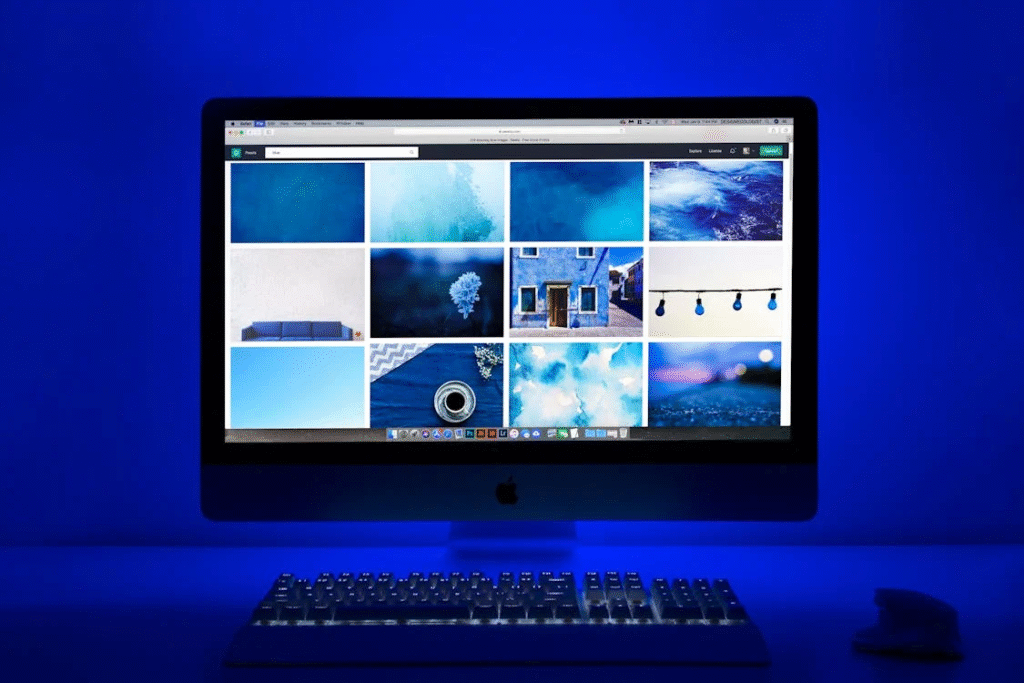
Optimizing Your Photo Gallery for SEO & Conversions
- Organize by Category: Create gallery sections (e.g., Kitchen, Bathroom, Living Room).
- Include Context: Add captions and short descriptions—mention area, cost-saving measures, and unique design choices.
- Enable Sharing: Add social sharing buttons and embed codes to encourage distribution.
- Call to Action: After transformations, link to your portfolio, estimate request form, or consultation page.
- Monitor Performance: Use Google Analytics to track which images and pages draw traffic and conversions.
Recap: Getting the Most from “Before and After Photos”
| Element | Best Practice |
|---|---|
| Shooting Setup | Same angle, tripod, consistent lighting |
| Editing & Metadata | Natural look, keyword-rich filenames, alt text, compression |
| SEO & Placement | Contextual captions, structured case studies, share buttons |
| Gallery Content | Regular updates, unique transformations, clear CTAs |
Final Thoughts
When done right, before and after photos become dynamic storytellers that portray your talents and engage prospective clients. By capturing consistent, well-lit shots, optimizing image metadata, embedding them strategically in SEO-worthy blog posts, and promoting them thoughtfully, you can elevate your online presence and drive meaningful results.
Start your next post with a striking transformation—pair it with insightful text and watch how your audience connects with the story behind the change. Ready to publish? Let me know if you’d like help crafting alt text, filenames, or downloadable checklists to make your gallery shine!